ABOUT
ALL APPROACH
Kevin's Blog
Blog

2023 Best New Year Website Updates
The New Year is here and time to start thinking about updates you need to make to your website.
One change that you should be making now, and one that is overlooked is the date next to your copyright on both the footer of your pages and on the copyright page itself.
You will be surprised at just how many sites forget about this copyright date each year. In this blog I am going to teach you how to automate your copyright code updates with one simple code you will attach to your HTML.
Why Is Copyright Important For Websites?
Often times websites that we visit will have a copyright notice embedded usually into the footer of each page. All this simply does is it protects your rights as the owner of any content, logos, images and pretty much anything else that can be found on your site.
Content theft is common and all to easy on the Internet, by copywriting your property you are giving yourself a certain level of protection. If you see someone directly coping your content for their own personal gain you can peruse that legally.
Most businesses will have just a copyright page on their site that their visitors can look over. Most of the time you'll find the copyright in the footer.
Why It Matters To Update Your Copyright Year
Anything that you write about on your website is instantly copyrighted as you created the content. However there are still reasons you should keep it updated. Most are to do with visitor trust.
If you are a visitor on a site you will notice the layout of the website. Which can generally tell you how relatively new or updated the website is. It is imperative to build trust with your potential audience so your website needs to be top-notch.
Build Trust – Will happen when your website is accurate and has up to date information on it.
You Care – Showing the copyright year will help your audience know that you care. Even about the little details.
How To Automate The Copyright Year On Your Website
While it seems like a pretty easy task, if you have a large website with multiple pages this can be a daunting task. Luckily using this simple code and attaching it to where your websites year is supposed to go will allow you to automate this every year.
Copy this code: {{right_now.year}} © "your businesses name"
Paste it to the copyright section in your HTML. Some builders allow you to actually paste it into the copy on the footer.
Publish your site
Verify your changes and you are good to go
Now you are set for 2024 and beyond!
Go From Zero Appointments to 5 Booked Appointments Per Week In 30 Days on LinkedIn Or Your Money Back! Check out our LinkedIn Power Accelerator Course.
Want help with your LinkedIn outreach? Schedule an initial consult via https://allapproach.com/
Check out: https://www.allapproach.com/linkedin-marketing-blog and subscribe to stay updated on LinkedIn marketing tips, lead generation tips, how to be your own CEO, and more!
Ready to tell your brand story?
Let's Get Started!
Click The Link Below To Schedule A Call
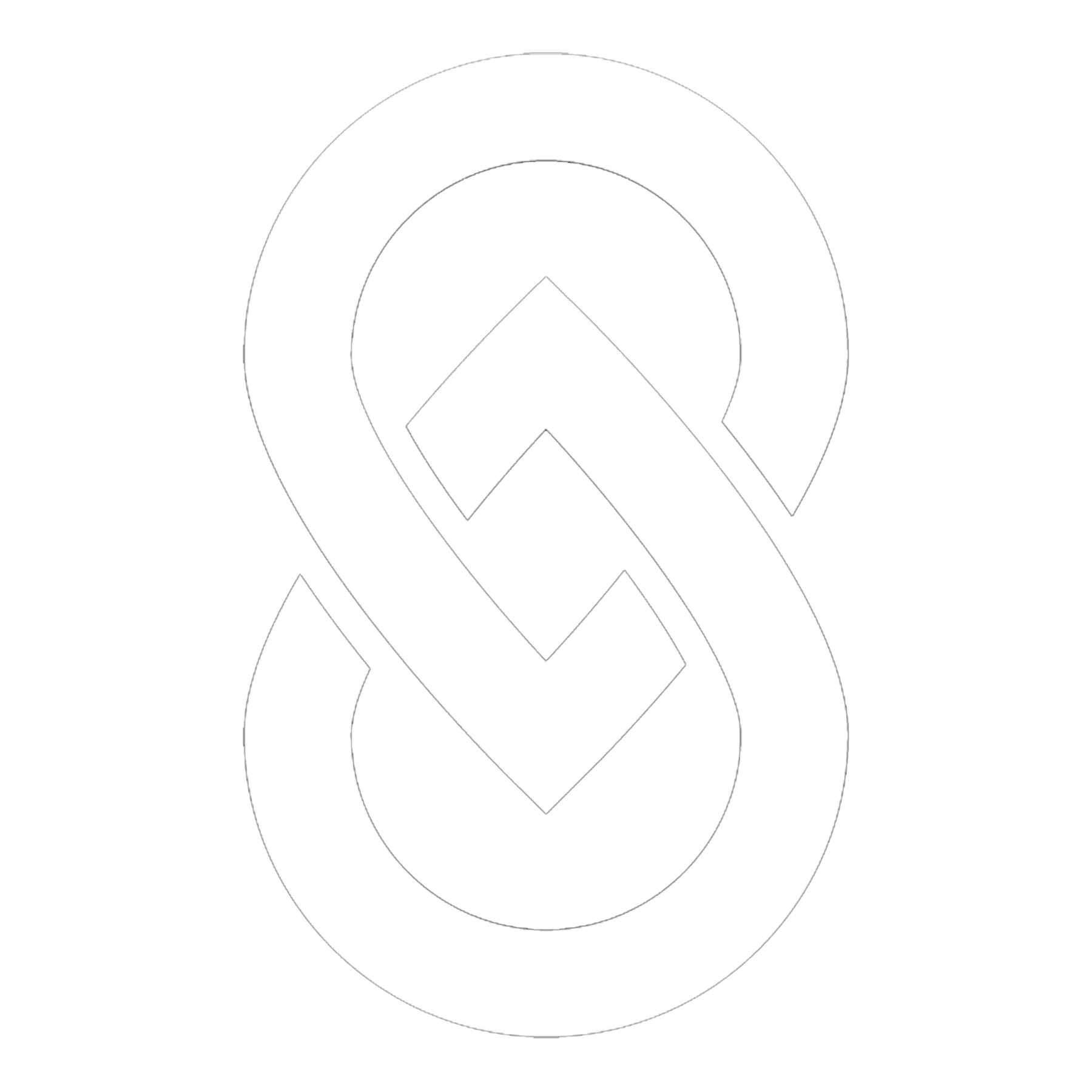
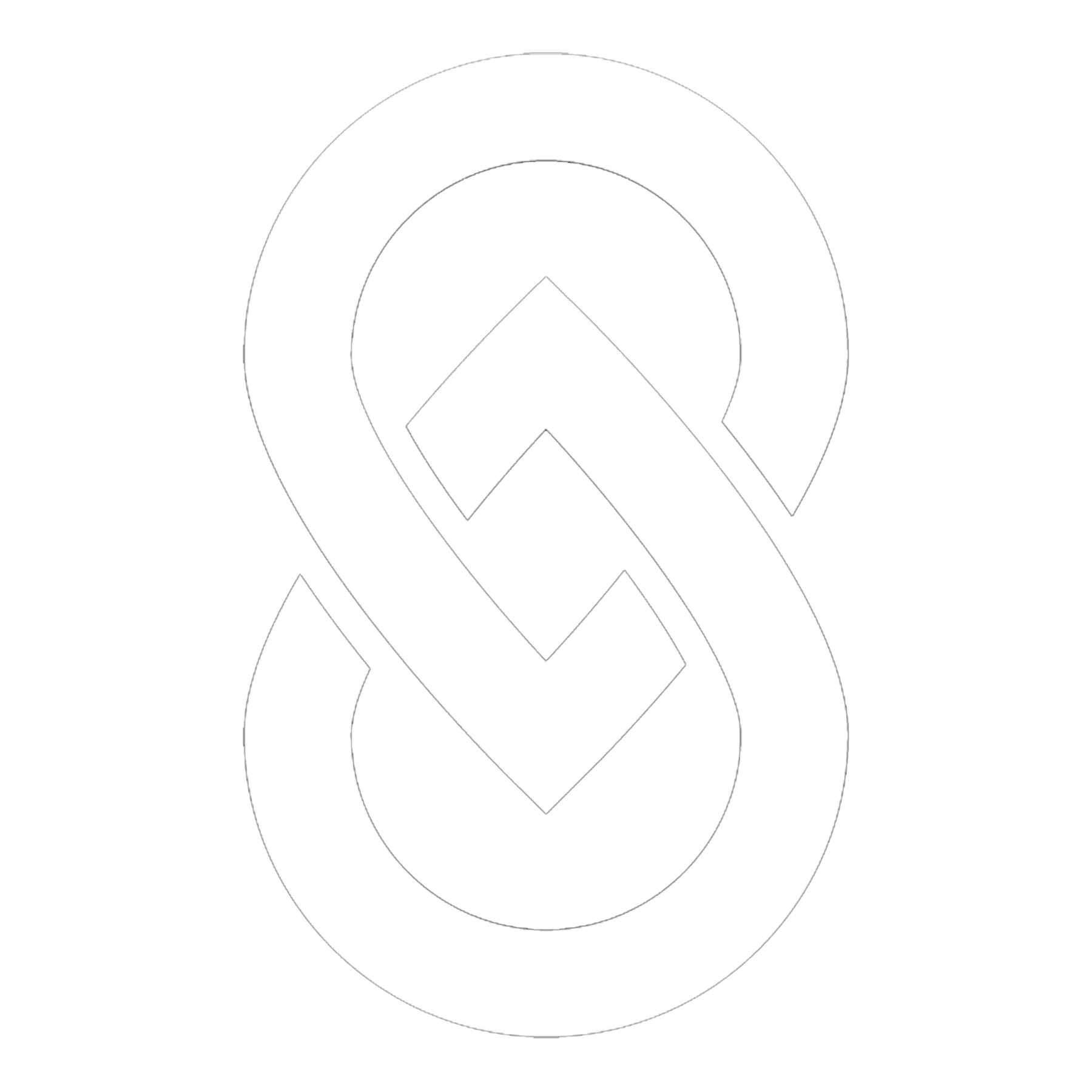
LinkedIn Marketing
Storytelling
info@allapproach.com
425-318-4258
2024 © All Approach, LLC
All Rights Reserved.
